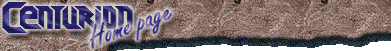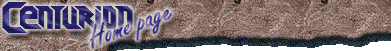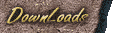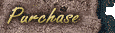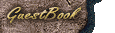|

 |
| Appearance of the program . |
CenturionPlayer 3.0.0 RC2 - this is new multimedia player with DVD PlayBack support, powerfull
possibilities and OnScreen controls. With it You can play such formats
as:
Video Files (*.avi; *.qt; *.mov; *.mpg; *.mpeg; *.m1v)
DVD Files (*.IFO)
Audio files (*.wav; *.mpa; *.mp2; *.mp3; *.au; *.aif;
*.aiff; *.snd)
WMT Files (*.asf; *.wma; *.wmv)
MIDI Files (*.mid; *.midi; *.rmi)
Image Files (*.jpg; *.bmp; *.gif; *.tga)
All Files (*.*) :))) (All, which have DirectShow codec)
Main features:
*
DVD PlayBack support !!! (CenturionPlayer is only frontend. It does not provide any MPEG-2 decoders)
*
DVD Menu Support, SubTitles, Audio channals, Angles, PlayBack speed, Saving position of playback...
*
WinLirc server support (Remote Control support for CenturionPlayer)
*
Automatic saving position of playing for all files and DVD
*OSD. Shows current and left time in video window,
position and volume control just in video window. (Possible without hardware
Overlay support). Now with shadow !!!
* Universal re-sizing with constraining proportions
or without it (possible adjustment of aspect ratio, sides proportions,
image center). Now possible to select some part of video and play it on
full screen. (With Ctrl pressed, you can drag
video in window with mouse, with Alt you can
change zoom with mouse).
*
KeyFrame search in avi files. (Very fast changes a position of playing).
* Subtitles support. Useful feature for people, studying
foreign languages or for persons with weak hearing.
* Bookmarks. Now possible to set unlimited bookmarks
for each file, marking the favorite moments.
* PlayList.
* Audio pluggins and WinAmp DSP Plugins support.
* Position and filename saving (you can continue playing
next time).
* Sound channel select (if file contains many sound
streams). Useful for films with multylanguage support.
* Automatic delayed mouse hiding
* Screensaver disabling.
* Mode for displaying video as wallpaper on windows
desktop (If it is supported by video type and video card)
* Skins support.
* Drag&Drop support. You can simply drag file at
the application window for playing.
* Options an windows position autosave. Just tune your
player once, and it will stay forever.
* Changes priority in a system.
* Absolute coordinates positioning of video window
(Useful for dual monitor or TV out support).
* Correctly support dual monitor and Twin View mode.
* Tray minimizing. Sometimes is better to control playback
with OSD or popup menu, then with control panel.
* Continuous loopback feature.
* Still Image Capture. Video frames saving.
* Multilanguage support. Interface can be easily translated
on any language (Now there is English/Russian/Ukrainian).
* Adjustable hotkeys for most of operations.
* Added "Shutdown after play" feature (for
those who likes watching movies in bed before sleeping :)))
* Listing and adjusting of used DirectShow filters.
Requirements:
- * Windows 98/ME/2000/XP.
- * DirectX 9.0 or higher.
- * Others depends on your multimedia
files type.
-
|